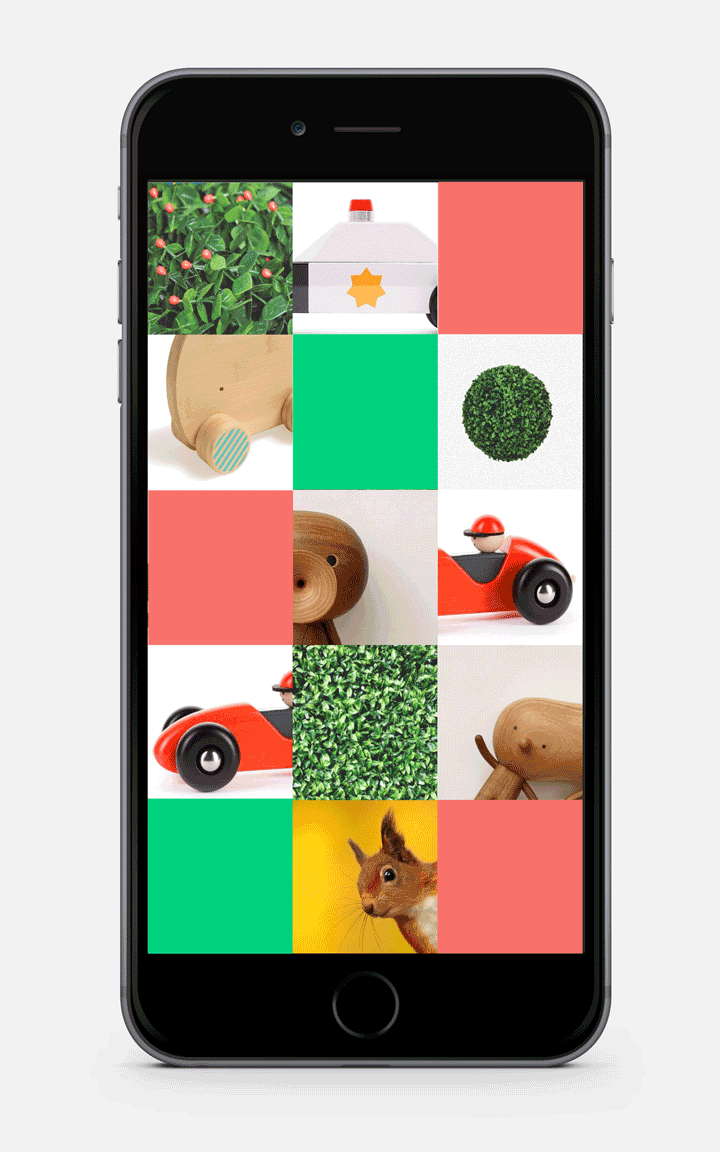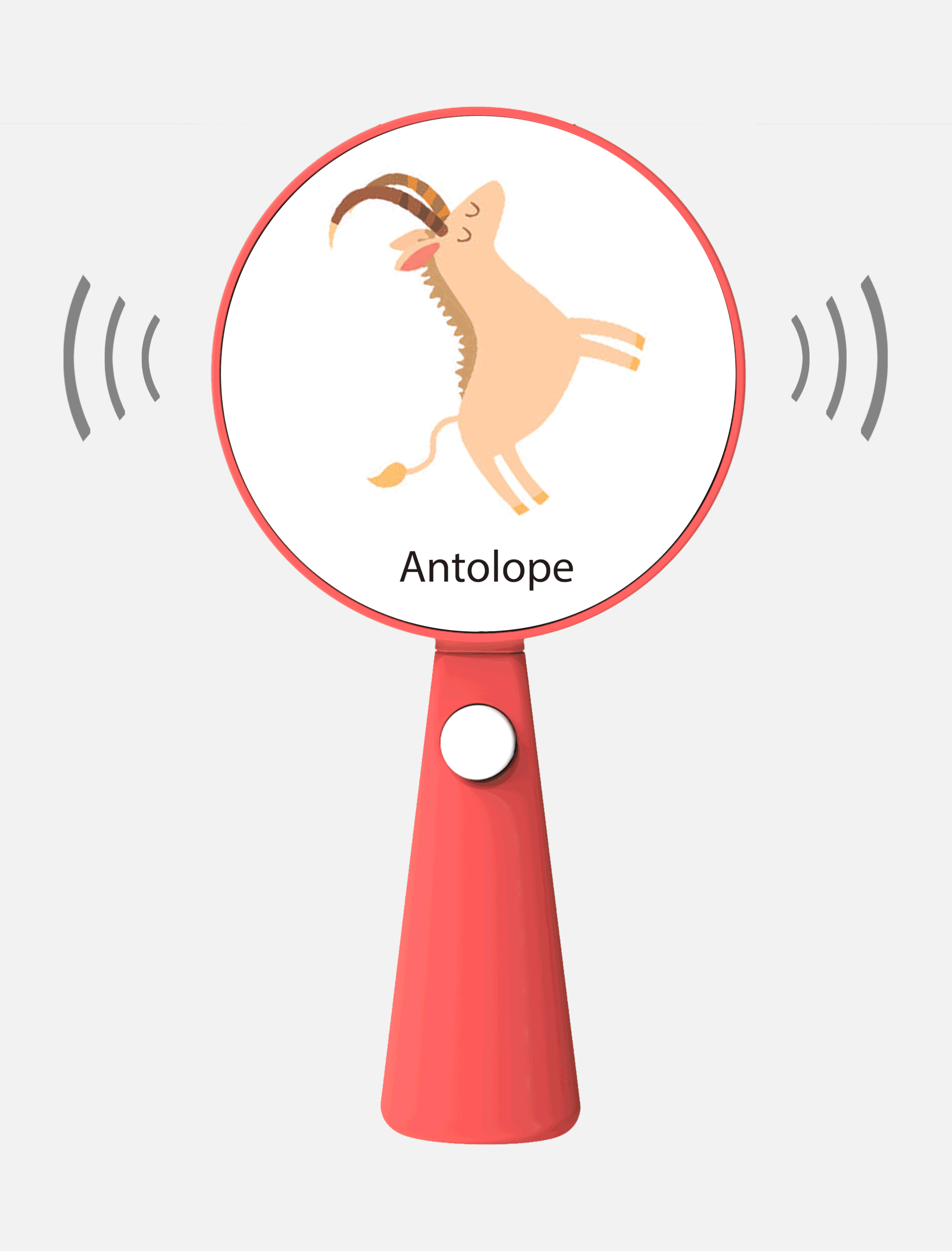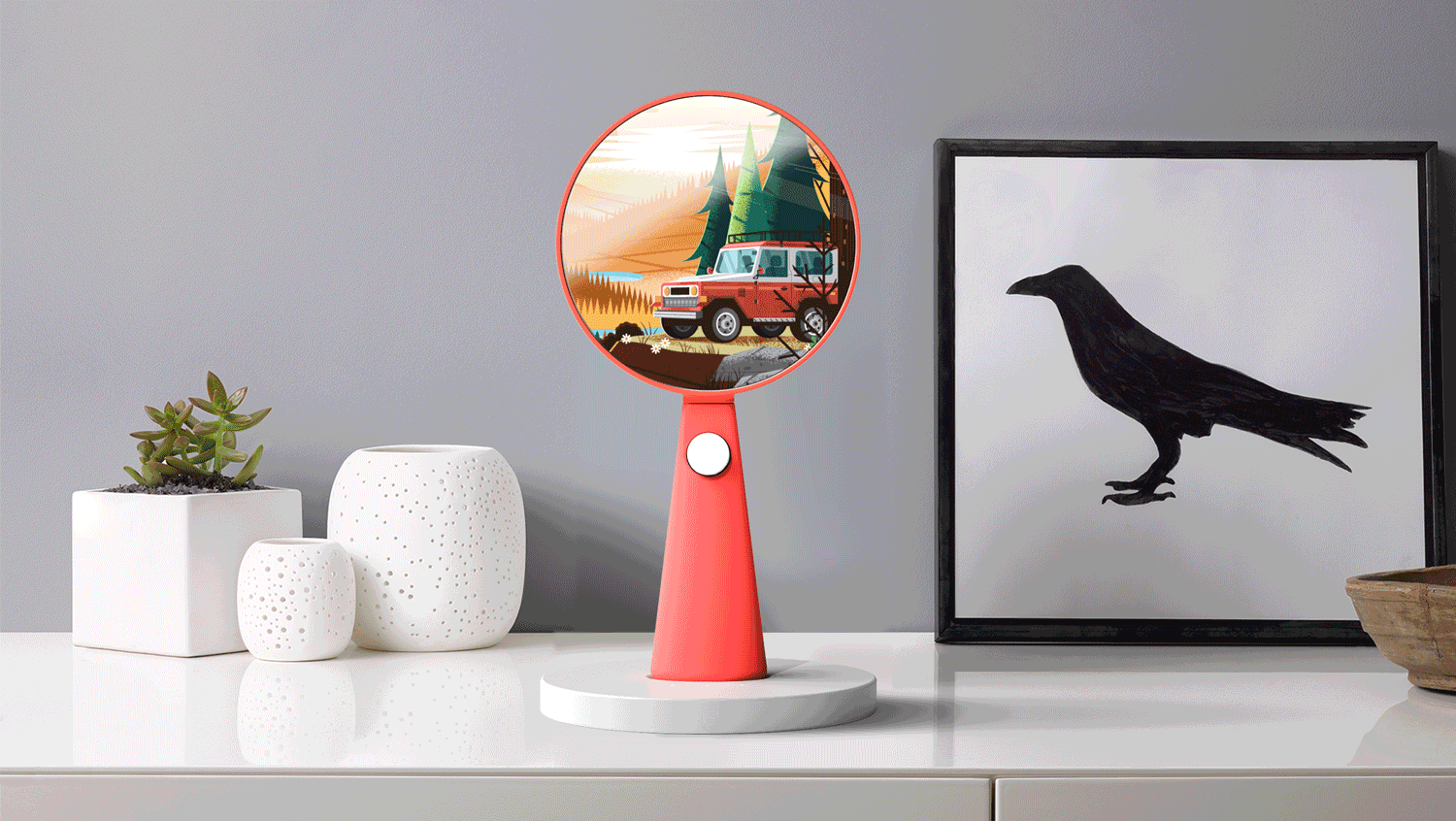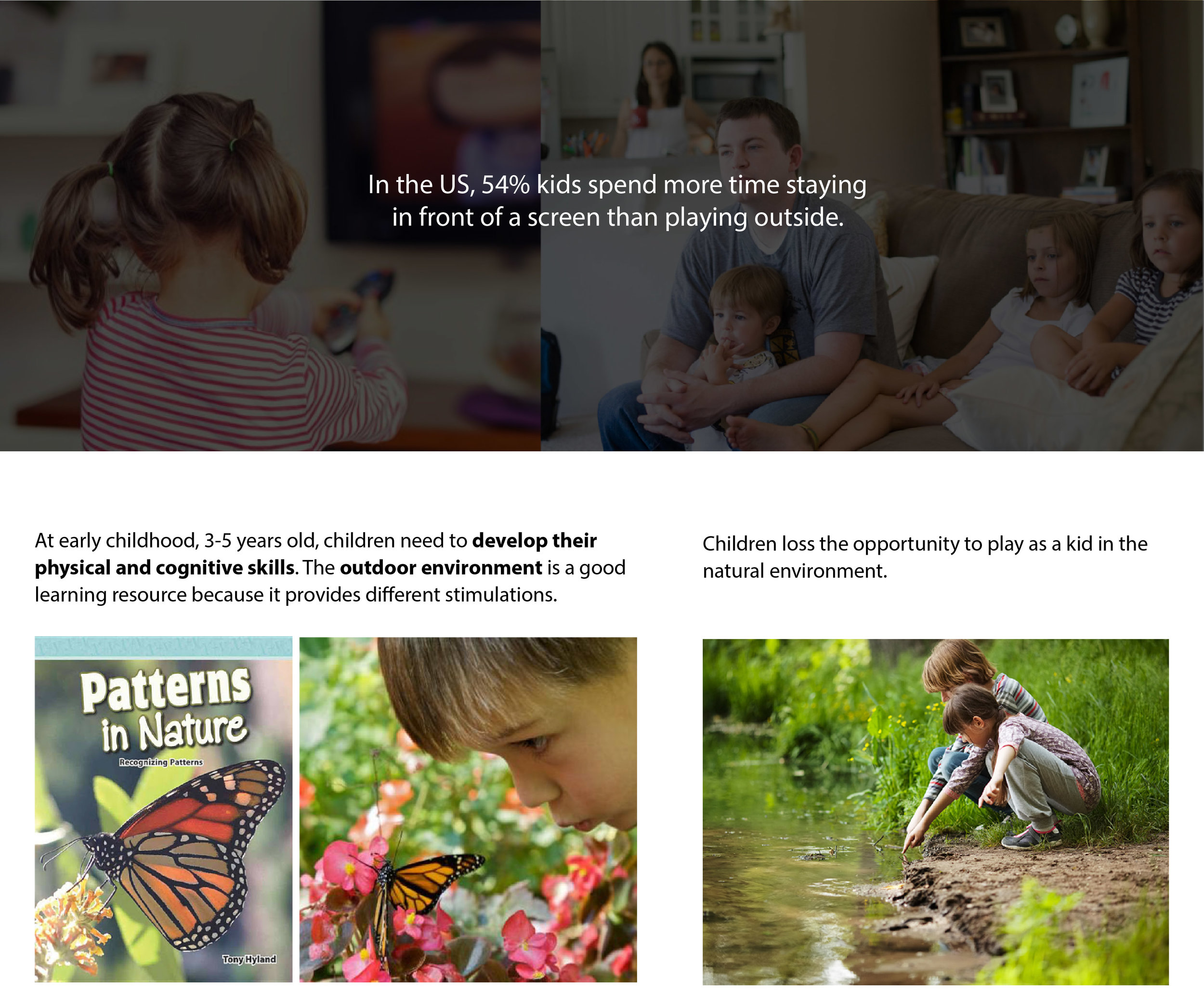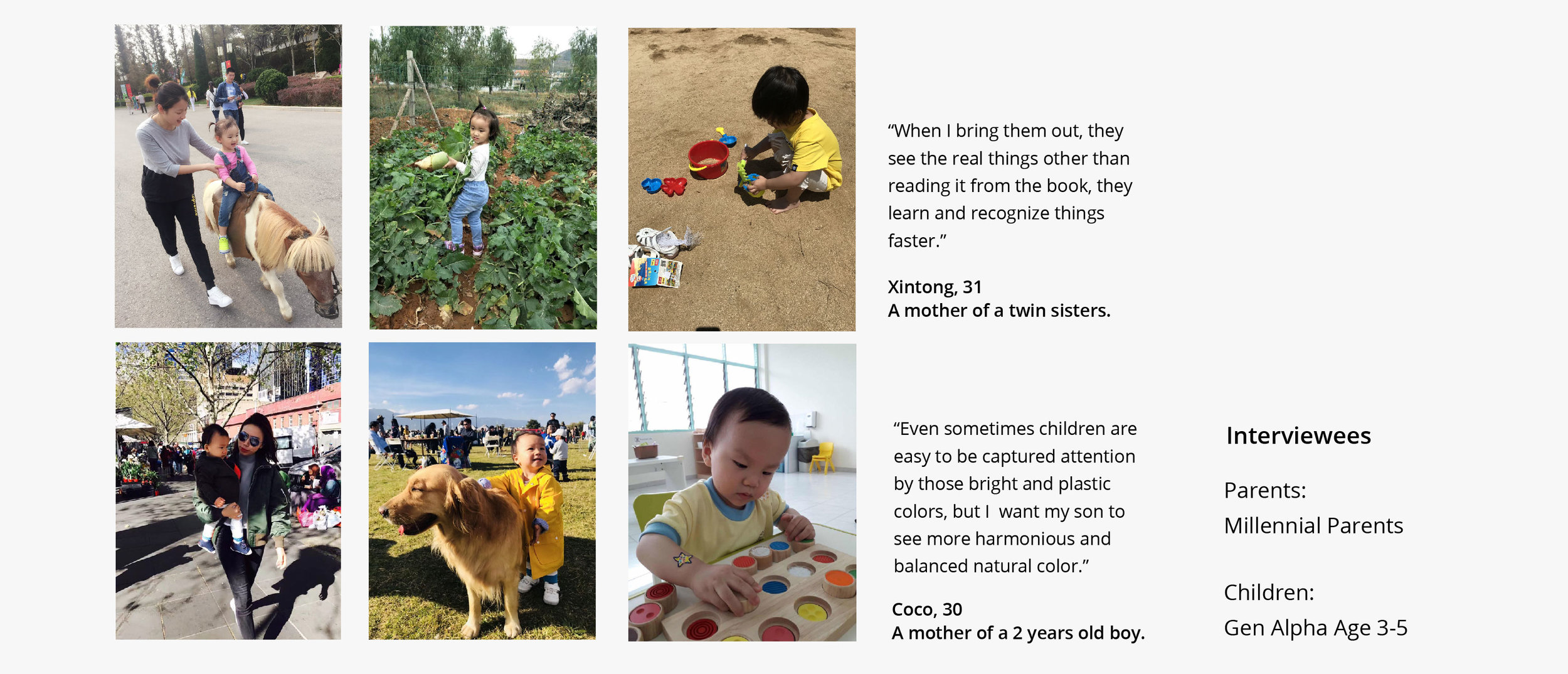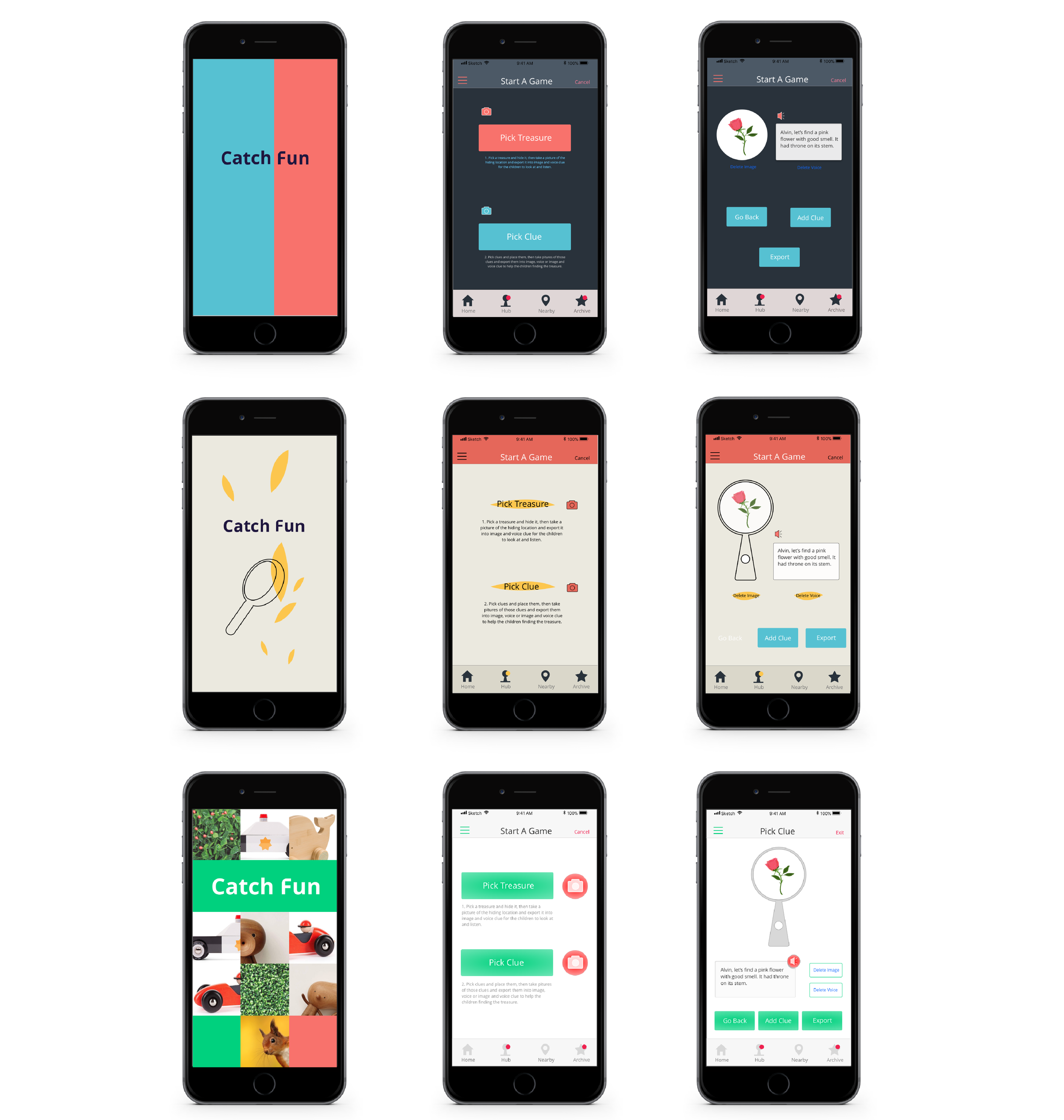Catch Fun is an outdoor treasure hunt game set for children age 3 to 5. It includes an Application, guiding parents to set up a treasure hunt game, and a magnifier, helping children to find the treasure.
Catch Fun encourages children to play in the natural environment, practice their physical and cognitive skills through a more engaging and exciting playing experience.
Catch Fun
2018
Catch Fun App guides parents set up the game step by step.
Just simply click “start a game”, it tells you to pick a treasure and some clues. It gives you tips on what kind of objects you should pick. Looking for colors, shapes, letters, and sizes, those are all the contents that children age 3-5 need to learn and practice.
Catch Fun App allows you to take pictures of the objects you choose. With image recognition, it will read the object you pick and translate it into a voice description, because children at this age are not able to read sentences.
The image will be made into the illustration, in order to practice children's matching skills.
You can review all clues you’ve made, and be able to edit the description.
If you already have a plan. Then click the “camera icon” to directly take a picture of the object you choose.
While the child is playing outside, you can still see his progress. For example, if the child is playing in the yard, and you are preparing the dinner in the kitchen, you can still see what’s going on with the App.
Splash Page
Other features:
The Archive has all the games children played and allows them to play again.
In the Hub, you can view all the rewards your child got and can also switch or download new themes.
The Nearby allows you to discover the popular local places to set a game.
The child uses the Magnifier to solve the clues and find the treasure.
To solve the clue and find the treasure, the child will need to understand the information shown on the Magnifier and run
around to find the object that matching the requirement.
In this process, it will increase his physical capability, as he practices the gross motor skill and fine motor skill. He will practice his cognitive skill by reading, listening and matching the information with the real object.
Children will listen to the voice description, look at the image, and try to match the object.
They will need to shake the magnifier to active the camera mode, and press the button to take a picture. If matches, it will start to tell the next clue.
If the answer doesn't match, it will tell the clue again.
If the child doesn't remember the clue, he can touch the yellow dot on the screen to review the information.
After found the treasure, the child will gain a reward.
For example, the chosen theme is Magic Forest, and now the child gets an antelope. He will need to keep playing to discover other animals in the Magic Forest.